NS 2 Research
ns (from network simulator) is a name for series of discrete event network simulators, specifically ns-1, ns-2 and ns-3. All of them are discrete-event
computer network simulators, primarily used in research and teaching. ns-3 is free software, publicly available under the GNU GPLv2 license for research,
development, and use.
The goal of the ns-3 project is to create an open simulation environment for computer networking research that will be preferred inside the research
It should be aligned with the simulation needs of modern networking research.
It should encourage community contribution, peer review, and validation of the software.
Since the process of creation of a network simulator that contains a sufficient number of high-quality validated, tested and actively maintained models
requires a lot of work, ns-3 project spreads this workload over a large community of users and developers.
The general process of creating a simulation can be divided into several steps:
Topology definition: to ease the creation of basic facilities and define their interrelationships, ns-3 has a system of containers and helpers that
facilitates this process.
Model development: models are added to simulation (for example, UDP, IPv4, point-to-point devices and links, applications); most of the time this is done
using helpers.
Node and link configuration: models set their default values (for example, the size of packets sent by an application or MTU of a point-to-point link);
most of the time this is done using the attribute system.
Execution: simulation facilities generate events, data requested by the user is logged.
Performance analysis: after the simulation is finished and data is available as a time-stamped event trace. This data can then be statistically analysed
with tools like R to draw conclusions.
Graphical Visualization: raw or processed data collected in a simulation can be graphed using tools like Gnuplot, matplotlib or XGRAPH.
XGRAPH in ns2:
Xgraph is an X-Windows application that includes:
interactive plotting and graphing
animation and deritives
portability and bug fixes
So to plot the characteristics of NS2 parameters like throughput, end to end delay, packets information, etc can be plotted using xgraph
The successful installation of NS2 will install xgraph also along with it.
To run xgraph from a shell prompt: # xgraph filename.xg
Nam:
Nam is a Tcl/TK based animation tool for viewing network simulation traces and real world packet traces. It supports topology layout, packet level animation,
and various data inspection tools.
Nam began at LBL. It has evolved substantially over the past few years. The nam development effort was an ongoing collaboration with the VINT project.
Currently, it is being developed as an open source project hosted at Sourceforge.
[su_youtube url=”https://www.youtube.com/watch?v=4YBNBYbC09E”]